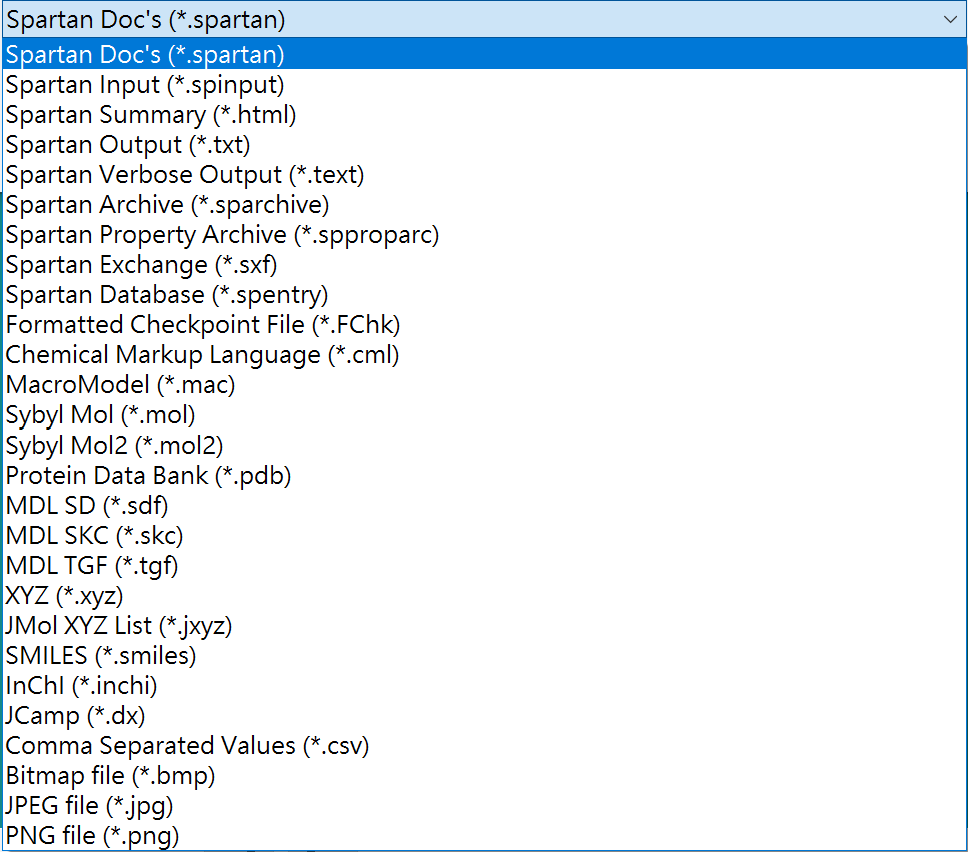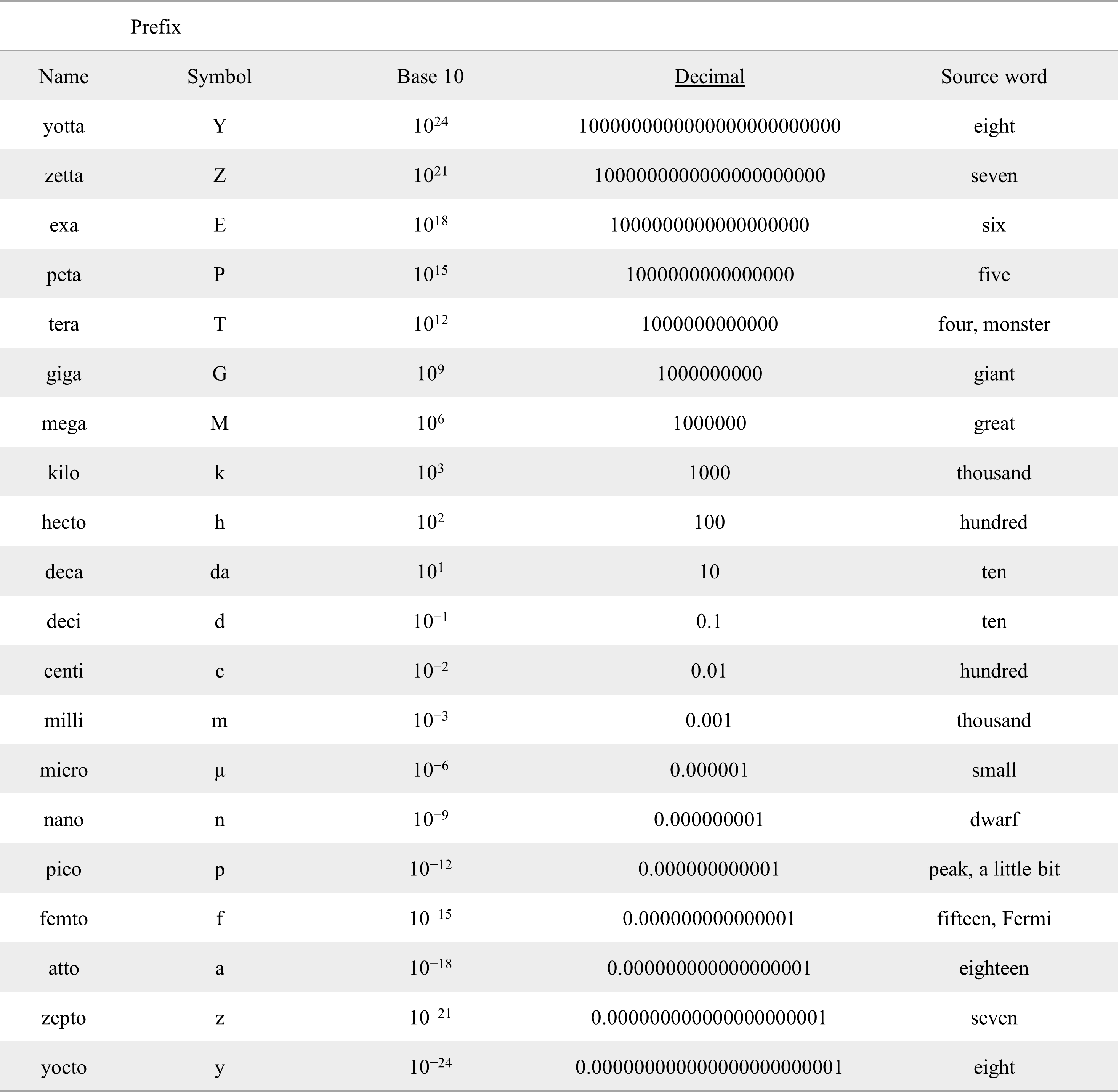Step 1: Download the Spartan installer (Latest Version: Spartan'20 v.1.1.4) for your platform (Windows, Macintosh, or Linux)
Step 2: Install the software using the default method for your platform.
Step 3: Choose the Network option and then click Next in the Wavefunction License Utility window.
Then, enter license server "140.110.17.114".
Step 4: Enter "localhost:1947" in your browser and choose the "Configuration" option on the side.
Choose "Access to Remote License Managers" enter "140.110.17.114" and then submit.
Step 5: Finally, download the database
then get started with your program! (If you are not using school server IP, try VPN [link] )
| Molecules | Images | Molecules | Images |
|---|---|---|---|
| Methane | 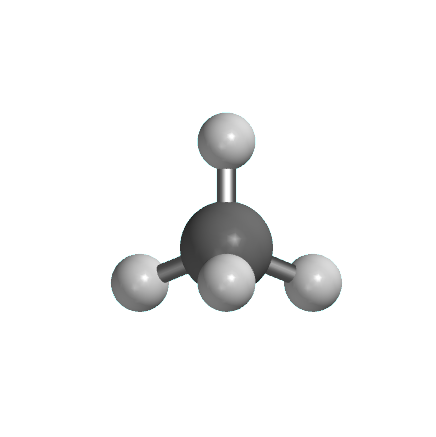 |
Ethane | 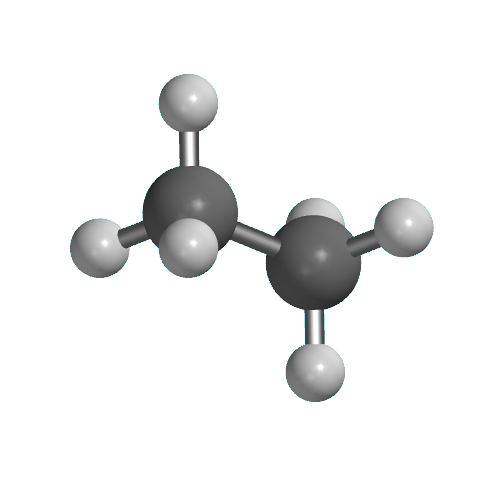 |
| Propane | 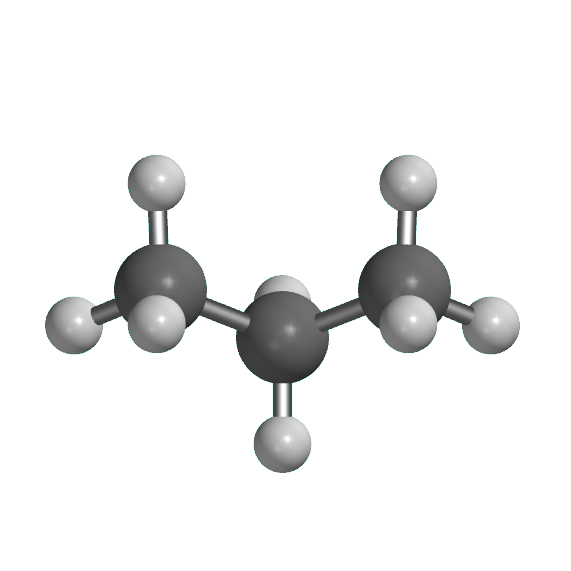 |
iso-Butane | 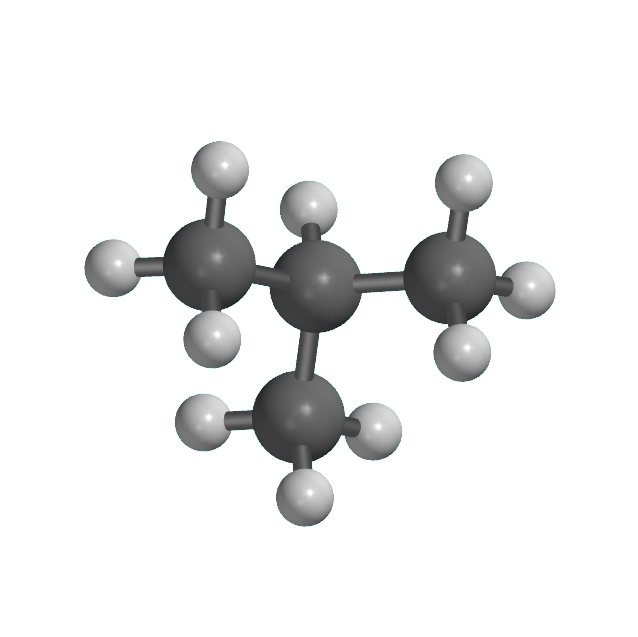 |
| tert-Butanol | 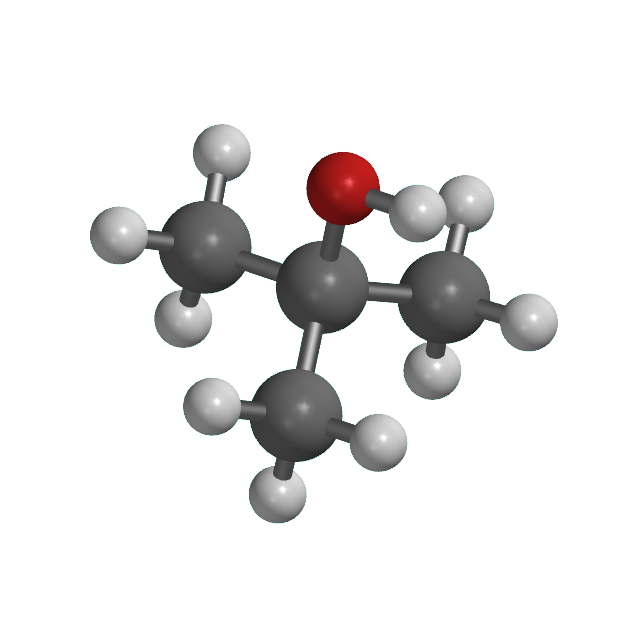 |
Urea | 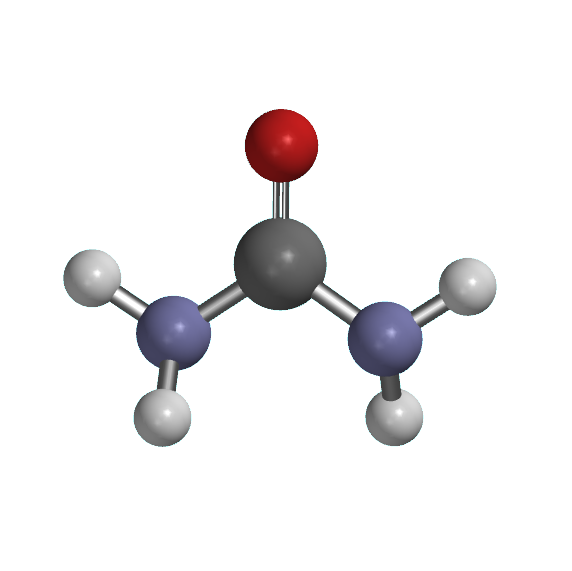 |
| Cyclohexanone | 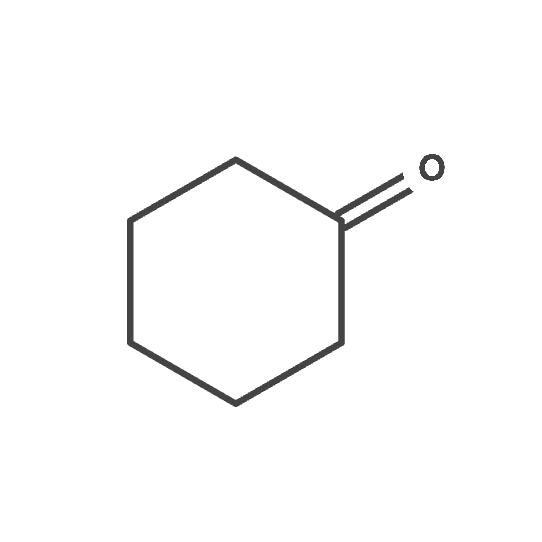 |
Coumarin | 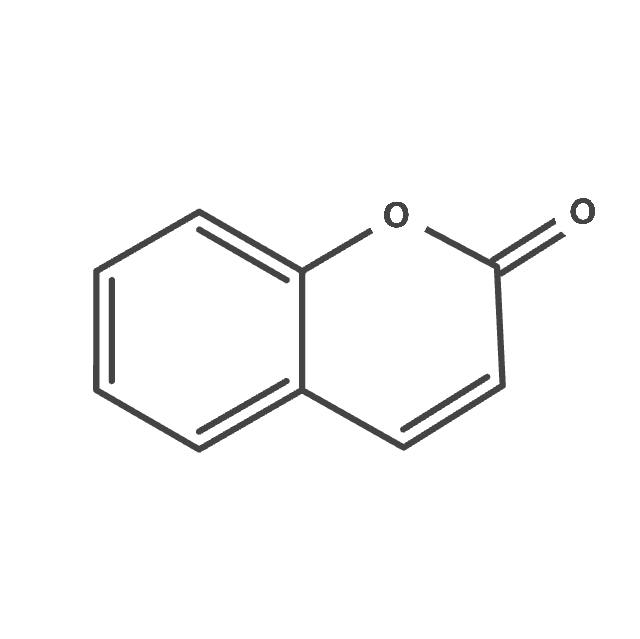 |
| (1s,4s)-bicyclo[2_2_1]heptane | -bicyclo[2_2_1]heptane.png) |
Benzene chromium tricarbonyl | 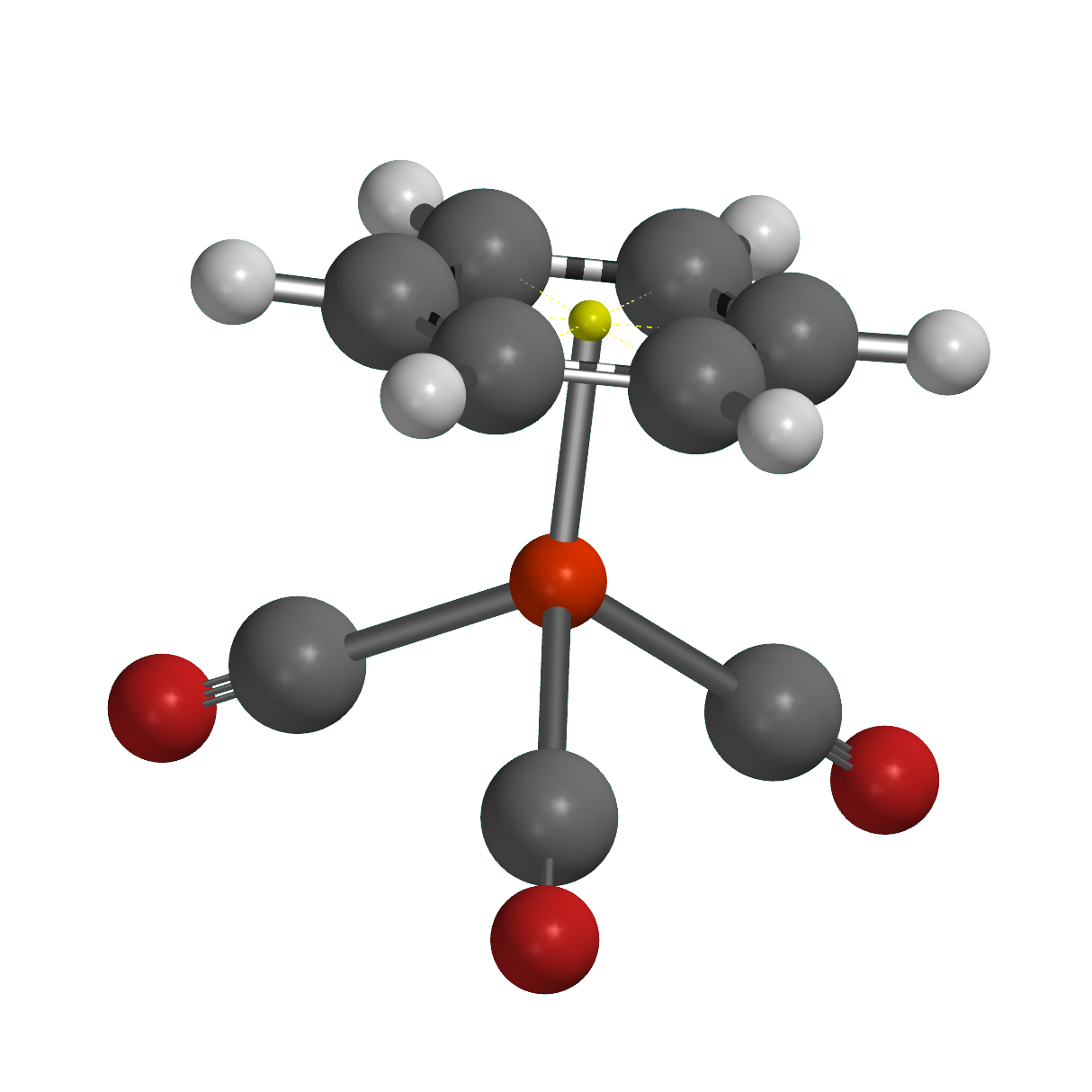 |
| all-trans-retinal | 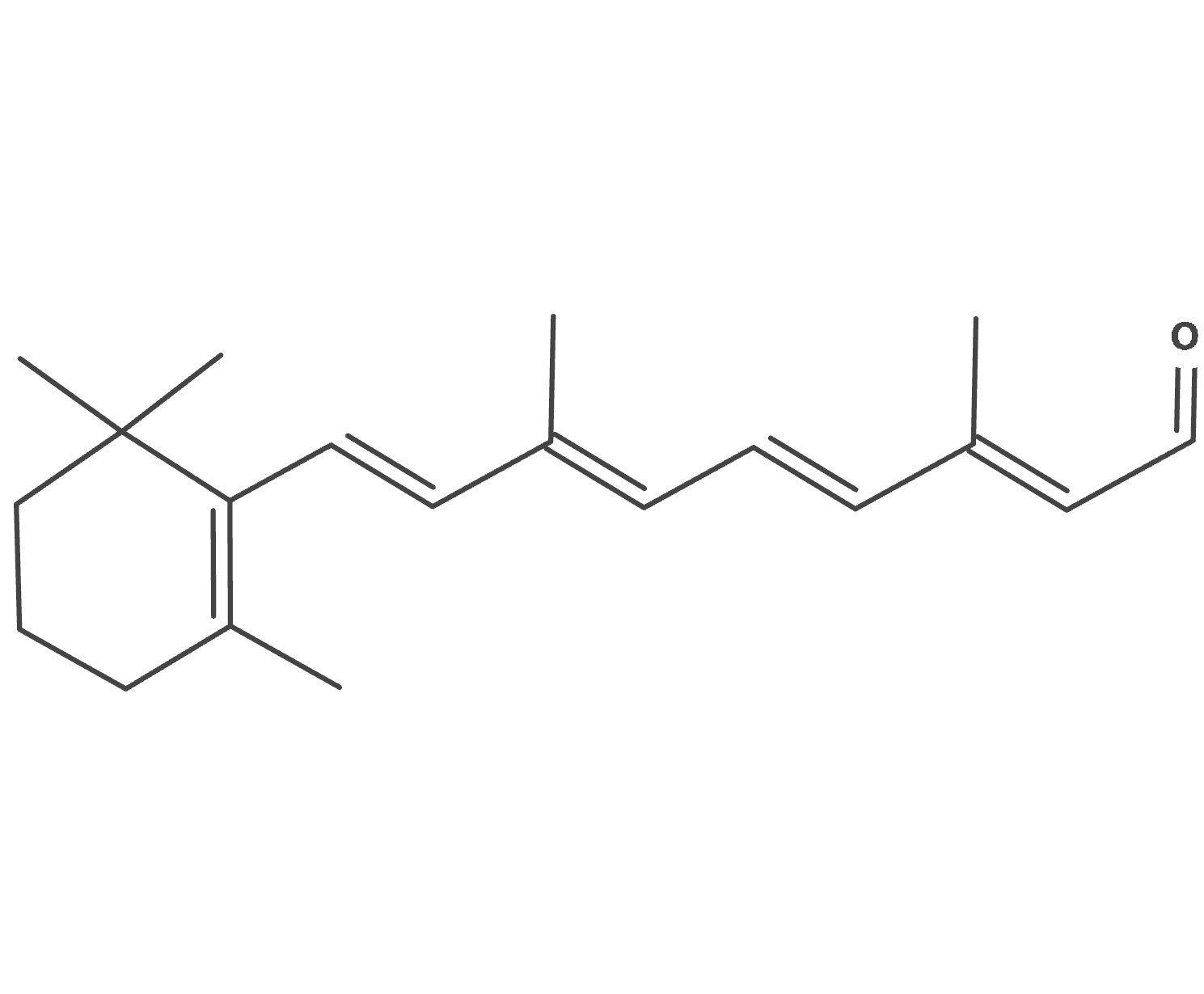 |
Acetic acid dimer | 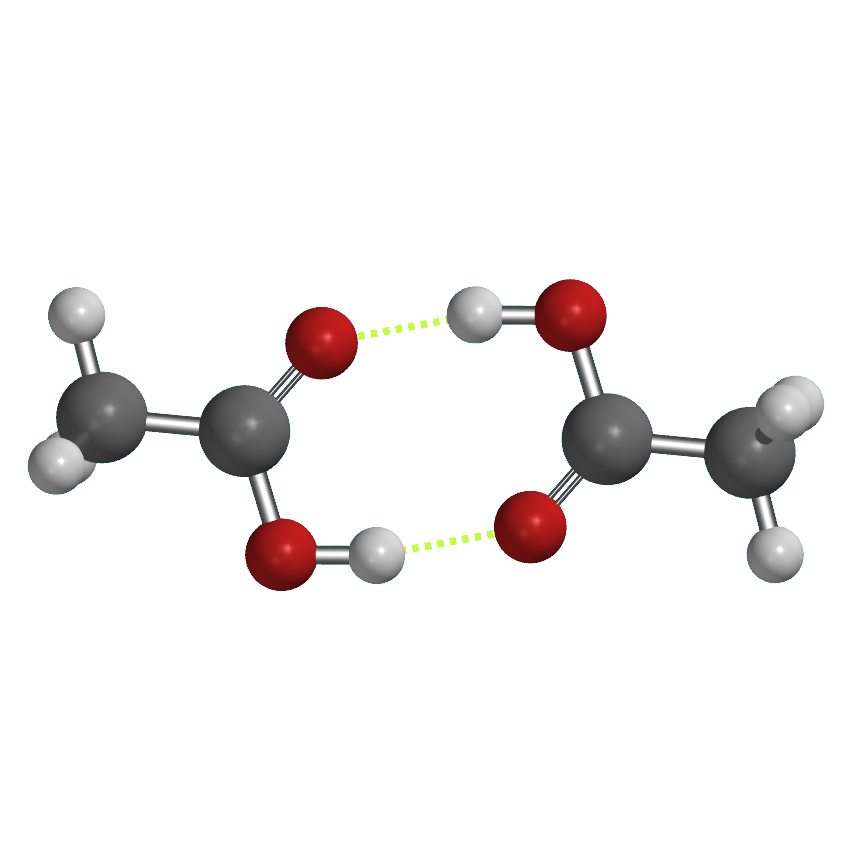 |

Sign in WebMO. [Link]
| Molecules | Images | Molecules | Images |
|---|---|---|---|
| Methane | 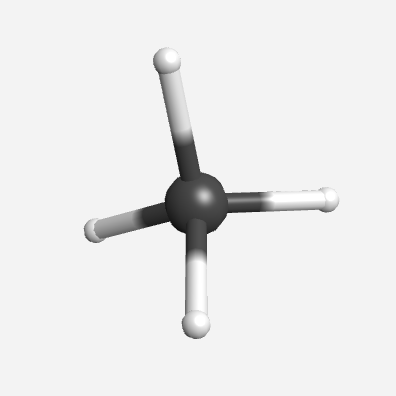 |
Ethane | 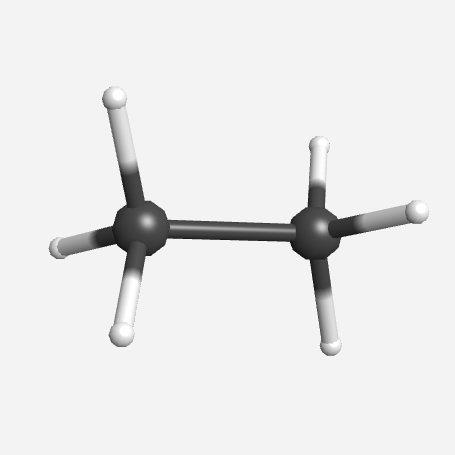 |
| Propane | 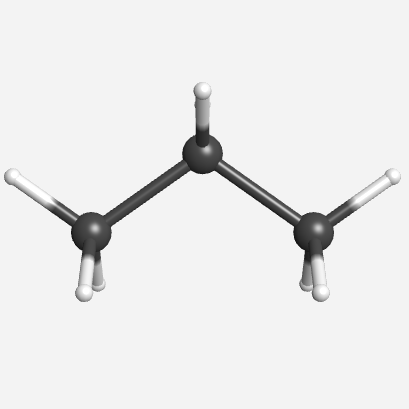 |
iso-Butane |  |
| tert-Butanol | 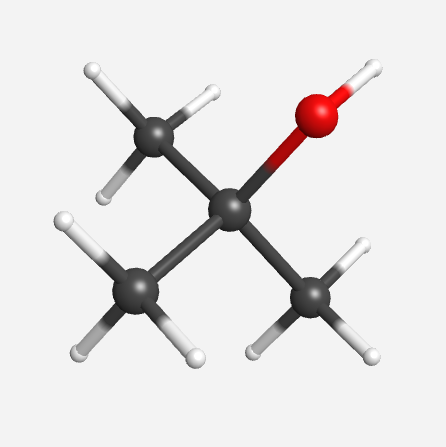 |
Urea | 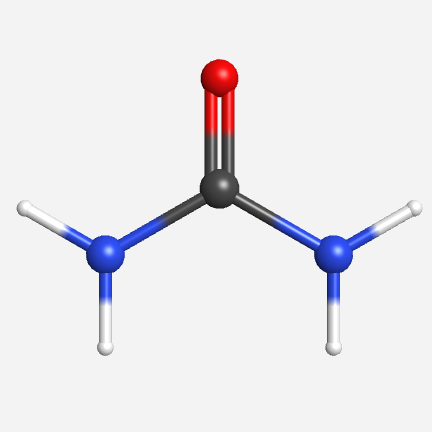 |
| Cyclohexanone | 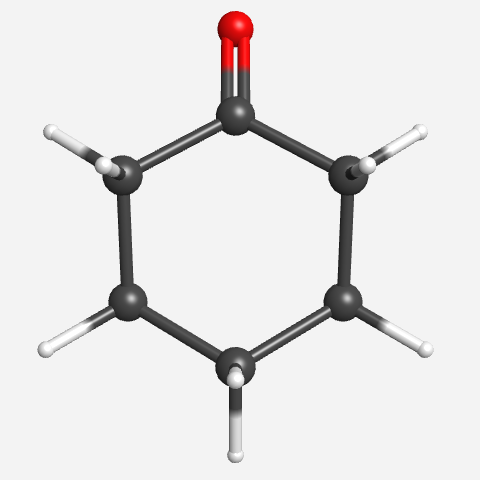 |
Coumarin | 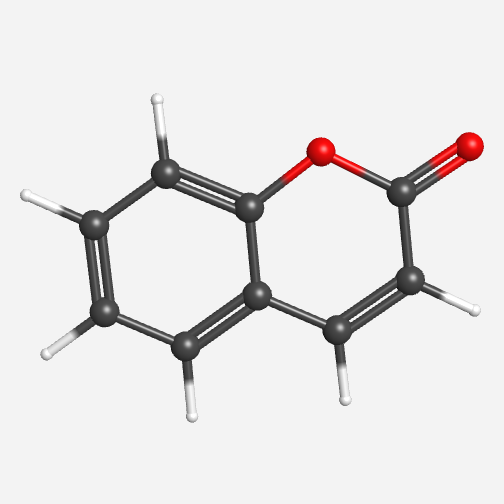 |
| (1s,4s)-bicyclo[2_2_1]heptane | 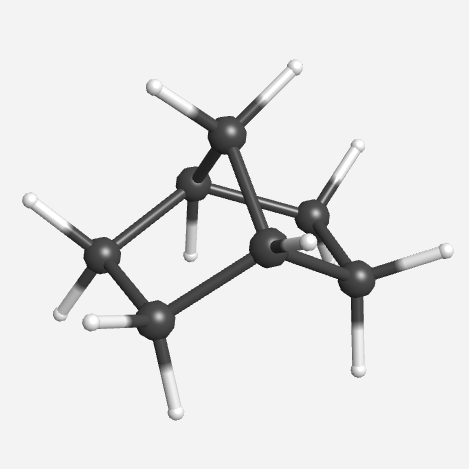 |
Benzene chromium tricarbonyl (GaussView) | 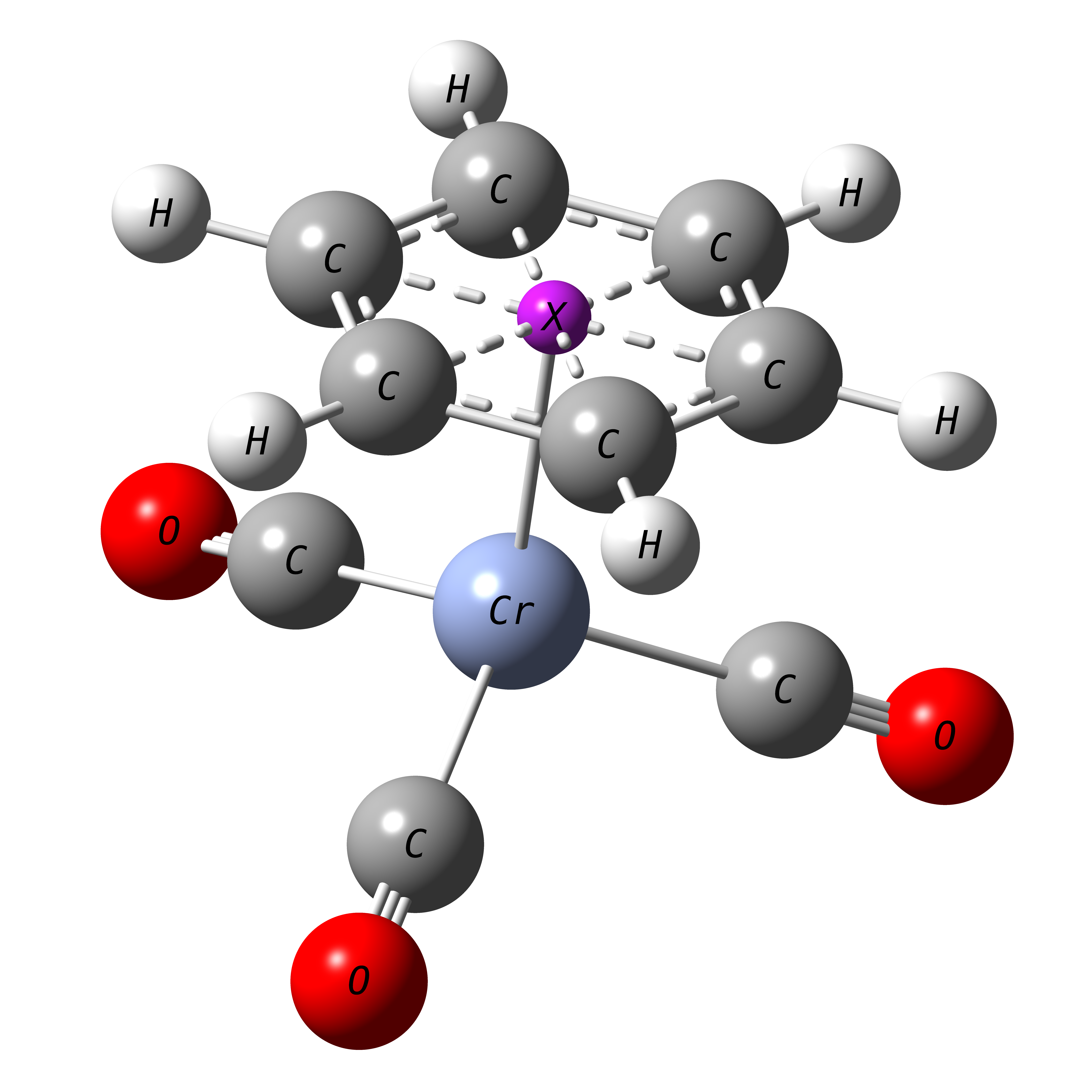 |
| all-trans-retinal | 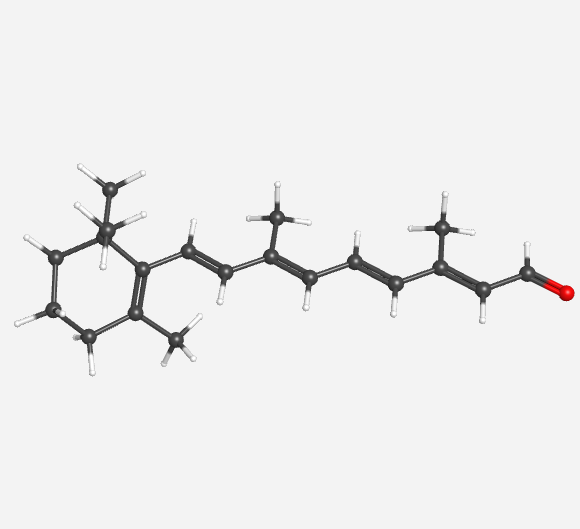 |
Acetic acid dimer | 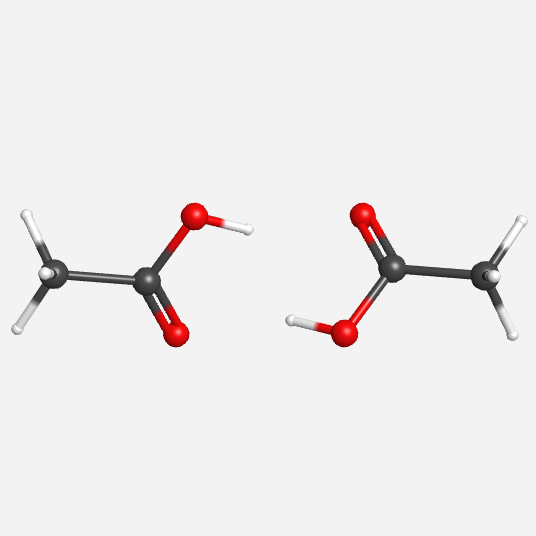 |
【WebMO】Molecule structure files are available from many sources, such as from other programs or on the
web. WebMO supports the following molecule structure file formats: [ref]
✓ MOL/SDF
✓ PDB
✓ CIF
✓ XYZ
【Spartan】Spartan supports the following molecule structure file formats: